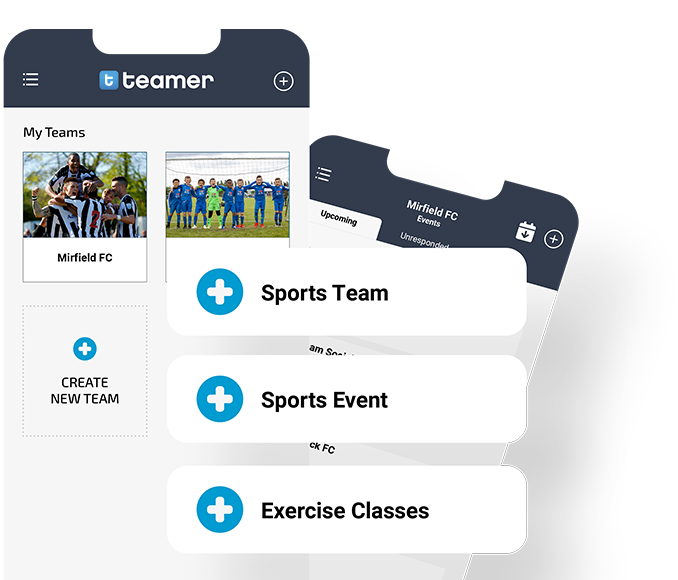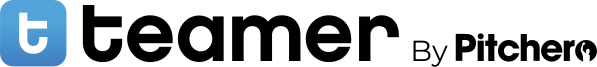Cricket
Are you a cricket coach or run a cricket team? Welcome to a new way of doing things.

Let’s explain why Teamer could be a great help for tackling the cricket team admin. A simple solution to who’s available, picking your XI and collecting fees.
Managing a cricket club typically takes up lots of spare time for volunteers, so anything that speeds up the process should be worth a look.
With the Teamer app, cricketers and parents can see future matches, your team can chat about the last-ball win over your local rivals or buy tickets to a cricket dinner.
It can be used by anyone involved in running cricket events. Community cricket coaches could use Teamer to share masterclasses or summer camps, keeping everyone connected.
Teamer offers a quick way for cricket clubs or casual teams to stay updated and do the repetitive jobs faster. Let’s show you how…
Getting started
- Create an account and set up your team (via the Teamer website or using your own Teamer cricket app)
- Schedule cricket events and share them
- See your cricket team availability in one place
- Take payments securely online.